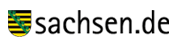To use the function as seen in the example, use following code:
function postEvent(functionName, detail) {
const integrationElement = document.getElementById('mapIntegrationElement').contentWindow
if(integrationElement){
integrationElement.postMessage({functionName: functionName, detail: detail}, "*")
}
}
[...]
const parameter = {
geometry: {
type: "point",
x: x,
y: y,
spatialReference: {
wkid: wkid
}
},
scale: scale
}
postEvent("zoomTo",parameter )
An example with extent:
const parameter = {
geometry: {
type: "extent",
xmin: xMin,
xmax: xMax,
ymin: yMin,
ymax: yMax,
spatialReference: {
wkid: wkid
}
}
}
postEvent("zoomTo",parameter )